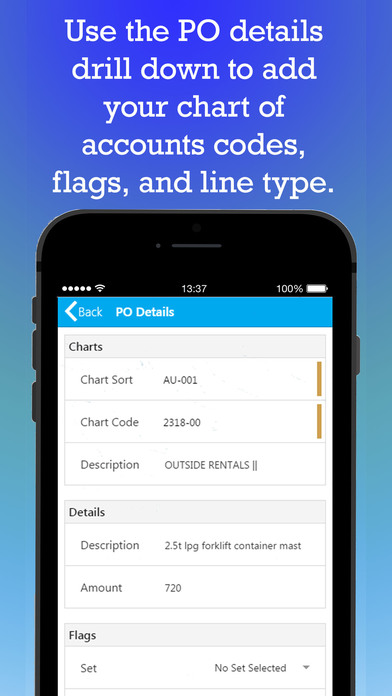EzyPO Mobile app for iPhone and iPad
Developer: TPH Global
First release : 10 Mar 2017
App size: 19.15 Mb
EzyPo is used around the world to quickly create and approve orders online. It’s intuitive and easy to use and packed with flexible features to work for small to large business’s. With EzyPo you will be able to upload orders into compatible accounting systems.
EzyPO Features:
• EzyPO orders are approved faster. Urgent orders can be tracked online by users to find out who the current approver is so you can give them a gentle nudge. It won’t take long before you find it much quicker to type an order than write one plus it’s super easy to go back and find old orders as you can search by PO number, supplier name etc.
• Email alerts a week before the end of a hire and again on the last day urge users to check if the hire is complete and if not, to extend. This alone is a good enough reason for using EzyPO as this is often one of the biggest causes of cost blow outs.
• It’s easy to extend or change orders. No rewriting of messy, multiple change order forms: just amend the original order online and if it’s increased above a set percentage or amount it will be sent for reapproval.
• Approval chain is set per user so different departments can have different people approving orders. ‘Skip approver’ if the amount is greater or less than a set amount. Approval can also be triggered based on the supplier and/or free field flagging - such as for insurance claims, assets, damages etc. Nominate more than one person at each step of the approval chain if you need more flexibility.
How it works:
• Create an appropriate approval chain. This means your art director isn’t approving POs for the costume department for example. Base this on amount ranges and/or free field flagging.
• If someone is set to approve POs of $10,000+ the orders below this will skip them. To create an order simply type or import your quote into EzyPO. No more filling out traditional carbon paper forms! Supplier details are auto-filled if you’ve used them before. Attach any supporting .pdf, .jpg, Word docs or Excel files.
• Users are notified when they have orders to approve. Orders are approved sequentially, so if you are a UPM you do not see an order until your department head and anyone below you in the chain has approved it.
• Once fully approved an order number is allocated and a copy of the order can be faxed and/or emailed to the supplier automatically. The cost report is also automatically updated if used in combination with Eclipse, TPH’s state of the art accounting software.
• If an order changes, simply modify it and send for re-approval. Approvers can see the original order and compare changes before approving the revised version. Only the originator and those in the approval chain process can see the order.